The myth of Google's plus
Friday, August 25, 2023
Comments: 29 (latest 17 hours later)
Tagged: google, search, plus, google+, quotes, history
No, not Google+ the failed social media service. I want to talk about the + operator that Google Search used to support.
People often tell this story:
Google used to let you type
+footo search for pages which actually contained the word "foo". But they removed this feature, because they wanted to reserve the+sign for their new Google+ service. Now there's no way to do it.
That's a paraphrase of many comments I've seen over the years. (This post was inspired by an exchange on Mastodon, but I don't want to single out any particular commenter.)
This story has been around since Google+ launched. But is it true? Okay, I spoiled that when I titled this post "The myth of Google's plus."
I should say, the story is partially wrong. We should separate several claims:
- The old
+search operator limited searches to pages which contained the search term... (false) - ...but that feature was removed... (false...ish?)
- ...because of Google+... (true)
- ...and now there's no way to do that. (false)
Strong italics, I know. I can back them up!
Years ago -- 2012 maybe -- I dug through Google's docs and the Wayback Machine to try to figure out the true history of the + operator. Then... I forgot to post about it. My + notes sat in a dusty corner for a decade. Whoops.
Time to bring them forth! The G+ era has faded into history; it's harder to find what really happened. I figure I can put some source material back into circulation.
(Full credit to Jonathan Rochkind, who also did this research in 2011 and found more sources.)
Before we get into citations, we should decide what we're talking about.
"Result pages actually contain your search term" can mean maybe three different things.
Search term variation: Typos, synonyms, stemming. If you type director into Google, does it consider pages that mentions "directors" plural? What about "directions"? What about the band One Direction? What if you typed one directon (sic)?
Modern Google tries to call out search results spelling errors: "Showing results for One Direction". With a link for "Search instead for..." in case you really meant "directon". This is presumably based on whether there is a well-known "One Directon". (There isn't. Just years of typos.)
Search term optionality: Are all of your search terms mandatory? Must every single one appear on each result page? If I search for infocom datasheet, do I want to turn up Paul David Doherty's Infocom Fact Sheet even though the word "datasheet" never appears? (Answer: yes, and I make that mistake about once a week.)
The earliest Google Beta insisted that all search terms were mandatory... mostly. "Google only supports 'and' queries" says this 1999 help page -- but also "Google removes common words such as 'the' and 'of' from the query." So it was never strictly true. As we'll see, it got less true pretty quickly.
Search term location: Do words only count if they're on a web page? What if they're invisible? Or only in metadata? What if lots of other people link to a page with links titled "foo", but "foo" isn't on the page itself?
This is harder to track, but again, it's pretty clear that Google has long since embraced a strategy of "everything counts." How much it counts is another question. (The SEO industry was birthed the day someone said "Wait, I can lie in the page metadata?") Questions of weighting are Google deep-secret sauce.
Now we can pick apart the claims.
Search terms actually on the page itself (or not)
The 1999 page described a + operator, but it was purely about keeping common words in your query:
Google removes common words such as "the" and "of" from the query before it starts to search. Use "+the" or "+of" to prevent the common word from being removed.
Here's docs from 2004 saying the same thing. I also found a document with the URL http://www.google.com/ig/modules/google_tips/content/en/us/2007-09-22.xml. (I assume this powered some dynamic help widget within Google Search.) It contained this text, which again only talks about common words:
Google ignores common words and characters such as where, the, how, and other digits and letters that slow down your search without improving the results. If a common word is essential to getting the results you want, you can make sure we pay attention to it by putting a "+" sign in front of it. Philip +of Spain Star Wars Episode +I black +and white Add a plus (+) sign in front of common words that are essential to your query.
However, by 2009, things had changed! Here's a February 2009 capture of Google's "Web Search Help" page:
Search exactly as is (
+) Google employs synonyms automatically, so that it finds pages that mention, for example, childcare for the query [ child care ] (with a space), or California history for the query [ ca history ]. But sometimes Google helps out a little too much and gives you a synonym when you don't really want it. By attaching a + immediately before a word (remember, don't add a space after the +), you are telling Google to match that word precisely as you typed it. Putting double quotes around the word will do the same thing.
The + documented here is about search term variation. If you search for +ca or +califonia, Google ignores the fact that "ca" and "califonia" (sic) are usually variations of "California".
The same page also refers to optionality and location:
A particular word might not appear on a page in your results if there is sufficient other evidence that the page is relevant. The evidence might come from language analysis that Google has done or many other sources. For example, the query [ overhead view of the bellagio pool ] will give you nice overhead pictures from pages that do not include the word 'overhead.'
But again, the + operator is not documented as applying to optionality or location at all! All it says is "Adding + before a word disables synonyms." It's purely about what variations match your search terms, not whether they appear.
You can find almost identical documentation through 2009, 2010, and mid-2011. Here's a capture from July 2011.
It seems that search term optionality began somewhere between 2007 and 2009. This Wired article (dated 2011) places the change in early 2009. It could have been earlier, though.
A feature removed (or not)
Google updated their search help in late 2011:
Search single word exactly as is (
"") Google employs synonyms automatically, so that it finds pages that mention, for example, childcare for the query [child care] (with a space), or California history for the query [ca history]. But sometimes Google helps out a little too much and gives you a synonym when you don't really want it. By putting double quotes around a single word, you are telling Google to match that word precisely as you typed it.
This is exactly the same feature as 2009-2011, described the same way. In fact, the old + docs said "Putting double quotes around a single word will do the same thing"! The only change in 2011 is that the + sign is no longer used this way. You have to use quotes.
("Single word" is emphasized to distinguish this from phrase search, where you put quotes around several words. Phrase search been around since the beginning, though the details have changed slightly over time.)
So no functionality was removed in 2011 when + was nixed. But this gets mixed up with the arrival of search term optionality, which happened earlier. People dimly remember an era when all search terms were mandatory, but they don't know exactly when that stopped.
Because Google+ ate the plus sign (sure)
Let's just take that as a yes. I don't think Google has ever explicitly confirmed it. But every commentator agrees, yeah, Google wanted to reserve the + to do some kind of Google+ thing. The operator change happened just four months after Google+ launched.
See this page, for example -- although that's not a statement from a Google employee. Or just search "google plus operator removed".
But did Google ever use the + for Google+ searching? I can't find any evidence that they did. Messages on G+ recognized +name as a mention (like @name on you-know-where) but I don't think it was ever phased into the search keyword system. On the up side, they didn't have to phase it out again a few years later.
And now you can't do that (surprise)
Shortly after removing the + search operator, Google introduced "verbatim searching" (November 2011):
A couple of weeks ago we removed the “+” operator, encouraging the use of the double quotes, which are more likely to be used correctly.
Since then, we’ve received a lot of requests for a more deliberate way to tell Google to search using your exact terms. We’ve been listening, and starting today you’ll be able to do just that through verbatim search. With the verbatim tool on, we’ll use the literal words you entered without making normal improvements such as
- making automatic spelling corrections
- personalizing your search by using information such as sites you’ve visited before
- including synonyms of your search terms (matching “car” when you search [automotive])
- finding results that match similar terms to those in your query (finding results related to “floral delivery” when you search [flower shops])
- searching for words with the same stem like “running” when you’ve typed [run]
- making some of your terms optional, like “circa” in [the scarecrow circa 1963]
People were yelling about the loss of the + operator, but what they wanted was a way to bypass optionality, variation, and location. Lots of people assumed + (now quotes) was the bypass -- but Google doesn't really confirm that. In fact, they kind of deny it. You can still quote words, but Google has now added a new feature (Verbatim) to bypass. So quotes was never that? I guess?
Verbatim mode isn't well known. By which I mean, I never remember that it exists. You can't set it as a general preference; you have to switch it on from the "Tools" menu after doing a Google search.
(Jim Stormdancer points out that DuckDuckGo's !gvb keyword redirects to Google with Verbatim mode set! Handy.)
So where are we now with quotes, really?
The quotes (previously +) have never really been documented as applying to variation, optionality, and location. But that doesn't mean they didn't work. Remember, Google is all about "look at everything; be smart about weighting". Quotes could have been a signal about how much weight to apply to variations, etc. Maybe using quotes pushed those variation results down the page without removing them entirely. Google is constantly jiggering that stuff; it's hard to tell when big changes occur.
Take a look at this 2022 blog post:
Now we’re making quoted searches better. The snippets we display for search results (meaning the text you see describing web content) will be formed around where a quoted word or phrase occurs in a web document. That means you can more easily identify where to find them after you click the link and visit the content.
This sort of talks about location, although it's not clear about whether the term could occur invisibly, or on linking pages. (Or what the snippet would look like in that case.)
But the interesting part is farther down:
For those doing quoted searches, here are some more tips, along with caveats on how quoted searching works.
This section is just a litany of apologies to people who want to go back to the days of Google-Beta-1999. Look, page content isn't always visible! Maybe we had old content cached! We're giving you good results! Search is complicated! Please don't be mad at us! It's startlingly defensive, if only in subtext.
And this was written in August 2022. Obviously the complaints about the + are still coming in.
The funny part is, this post doesn't mention Verbatim at all. I wonder if Google employees also forget that it exists.
Conclusion
I have no conclusion. What were you expecting?
Okay seriously: this topic is a lot messier than I thought. I pulled up my 2012 notes saying "Ha! I will prove everybody wrong!" Everybody was partly wrong -- including me.
The Big Shift, which was real and really upset people, was the arrival of search term optionality in 2009 (or sometime 2007-2009 anyhow). Before that, if you typed a bunch of words, Google gave you results that contained every one of those words. After the Big Shift, it got fuzzier. Better for most users -- I don't think anybody really disputes that. But fuzzier.
From 2009-2011, people tried to bypass optionality by using + (or quotes). It might have worked. I really don't know.
In 2011 we got Verbatim Search, which was supposed to solve this problem. But it didn't stick in the collective search-conscious. To this day stories about the Good Old Days circulate. Except some of the stories talk about quotes, some of them talk about +, and most of them forget that quotes were always equivalent to + (going back to 2009 at least).
In ten years someone will do this research again, turn up this blog post, and say "Wow, that's messier than I thought."
Comments from Mastodon
@darius You’re welcome!
(Damn I love this sort of research. Let me know when it pays as well as software development.)
@zarfeblong I believe the correct style for searching is "Their Brilliance One Direction" (see reference).
@zarfeblong Ah. Now the days of the '-' minus operator on the other hand, are truly missed.
@whereami @zarfeblong I'm envious. My google searches continue to show me the exact thing I ask them to exclude.
@jbaggs @zarfeblong the parts where Google is trying to be smart like the card at the top and the “people also ask” don’t seem to respect it, but the actual results do. When I search for `happy` I get things related to the Pharrell song in the result list, but `happy -pharrell` gets rid of them.
@whereami @zarfeblong Hmm. I does seem to be working. Clearly I'll have to go back to using it fr awhile and see if I can replicate what I remember being the issue.
@zarfeblong I too long for the days when Google did pretty much precisely what you asked of it, rather than guessing what you maybe probably mean, most likely.
@mike I don’t. It was way better as myth-of-the-past than as a search engine.
@zarfeblong Not my experience, for what it's worth. My subjective sense has been that it's become increasingly less good at helping me find the thing I want. But I guess that's the trade-off.
@zarfeblong That said, I'm sure a lot of how good it seemed in its early years was because it was competing against the then rather poor AltaVista and Yahoo!.
@zarfeblong I actually believe them that "" is more natural than +. Really good article! Fwiw, there was also a modifier in Google Ads/Adwords that worked similar: https://support.google.com/google-ads/answer/10286719?hl=en
@Tibor I don’t have a strong feeling about “” vs +.
The big argument in favor of + is that it was a natural counterpart to - , which still exists and is useful.
Google’s argument (in 2011, when they were pointedly refusing to admit that G+ had anything to do with it) was that people kept using + wrong. “...two thirds of the time, it was used incorrectly.” I’m sure that was true but I don’t know how relevant it was.
@zarfeblong Anyone else get local hotel listings when they verbatim vanity search?
@zarfeblong "I wonder if Google employees also forget that it exists."
Honestly, wouldn't be the first time
So what *did* you learn about changes to Google's phrase search? Because I think *that*'s the piece of functionality that I remember suddenly breaking.
Also, search term optionality still seems like a really bizarre choice for me.
The behavior that I think makes intuitive sense:
* If I search for three terms, I should only get documents that contain all three terms
* If I search for a phrase in quotation marks, I should get documents that contain that phrase
As an alternative to the first bullet, you could have a choice between AND and OR operators, but that makes things more like code, which I think means less user-friendly.
"After the Big Shift, it got fuzzier. Better for most users -- I don't think anybody really disputes that. But fuzzier."
Considering my toots above, maybe I am the one who is going to stand up and say that fuzziness isn't better for most people.
Maybe what I should really say is "what do you mean by 'better'"?
It's plausible to me that fuzziness gives a higher success rate for sloppily entered queries, but I'm skeptical that for "most people" this is a worthwhile tradeoff for not being able to formulate specific queries without expert knowledge on how to use "advanced" tools.
@dynamic “Better” is finds the result you were looking for. As in my “infocom factsheet” search example, which, as I said, is a real one I trip over regularly.
> It's plausible to me that fuzziness gives a higher success rate for sloppily entered queries
I should think my conclusion follows directly.
> I should think my conclusion follows directly.
I don't think so. The majority or searches turning up the correct thing on the first pass is not the same as the majority of users having overall satisfaction with the behavior of the search engine as a whole.
A gentler way of handling typos is to return the results for the query entered but then to include a note that there might be a misspelled word, with a suggestion of how to correctly spell it. Google's current behavior does the opposite of this: automatically replacing the questionable word but providing an option of doing the search without the correction.
From personal experience: when I occasionally mistype something, I'm momentarily annoyed at myself and then correct the typo and move on. When my search engine refuses to believe me when I say I'm actually looking for something specific, I don't have much recourse.
@dynamic The 1999 pages has some text about how + works inside quotes, and when to use it. That set of edge cases is now gone, obviously.
There must be current policy about how words are treated inside quoted phrases vs single-quoted words, but it’s no longer documented. Similarly stop words, single-letter words, and standalone symbols. I’m sure the behavior has shifted over the past 20 years but it’s opaque.
@zarfeblong interesting! I have felt recently like even my quoted searches are bringing up synonyms, but now I am realizing I need to pay more attention to where (like maybe it was in Gmail not Google Search)...
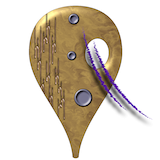

@zarfeblong thank you for your attention to detail