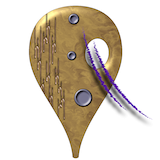System's Twilight emulator packages
Sunday, August 27, 2017
Comments: 7 (latest September 27, 2020)
Tagged: nostalgia, system's twilight, puzzles, interactive fiction, cliff johnson, if, emulators
A couple of weeks ago I promised to set up emulator packages to play System's Twilight on modern machines. These are now ready!
These packages are based on Mini vMac, an open-source classic Mac emulator. Special thanks to David Pfaltzgraff-Carlson, who set up Cliff Johnson's puzzle games using Mini vMac in this manner. I just copied his package configuration.
(Yes, these packages include an unlicensed Mac ROM. The ghost of Steve Jobs can come yell at me about it.)
Some notes on play:
You can go to the game map (under the Game menu) at any time. This will show you all completed and in-progress levels. You can revisit a completed level to replay its dialogue (but not its puzzles).
The You menu is your inventory.
To quit, close the game (File / Quit and Save) and then shut down the emulator (Special / Shut Down). Don't just kill the emulator, or you may corrupt the Mac disk. Yes, this was a real problem in the old days.
Your game is saved on the disk images (disk1.dsk and disk2.dsk) inside the emulator package. That is to say, your save files are not kept in your real home Documents or Library folder; if you uninstall the package, your save game is gone. This is bad form on modern OSes (and is the reason the apps aren't developer-signed!). But that's the way Mini vMac works. Sorry.